Outstanding issues
Definition - Requests that require review, a decision or approval, which concludes with a manual allocation, date amendment or request cancellation.
Where a delegate decision is needed the user must have the ‘Approving Authority’ role assigned in the DHA system – refer to general information for details about different roles.
Notification - For awareness to trigger action, an email is automatically sent to the nominated unit or base representative with a role assigned in the DHA system.
Cause and actions required – *action must be taken
- Mandatory member* – The system identifies the member as required to live on base i.e. 18yo. An auto-allocation cannot occur.
Action Required – Identify a room for manual allocation not available to auto-allocation, evict a current occupant (to make a room available) or approve the member to live off base by cancelling the request. Eviction & approval to live off requires a delegate decision – process details in eviction section below.
- Tenancy in same location* – The system identifies the member as having another type of suitable accommodation in the locality.
Action Required - A delegate must make a decision that the member is required to occupy a room on base for Service reasons and cannot occupy their other suitable accommodation. Manual allocation into an available room completes the approval.
- Failure to vacate –The member has not been checked out on their expected end date.
Action Required – If the member requires extended accommodation they must update their vacation date (by accessing their Online Services account). On base accommodation staff will attempt to contact the member however; if the cause is due to a unit driven or emergency reason the unit/Base representative may take action on behalf of the member to modify the end date.
Unallocated Request/s
Definition – A request that is not allocated to a room. Exception: Transit requests for business travel are advised of a room or nil LIA immediately.
- For non-bulk requests, when a room becomes available it will be automatically allocated. A request that continues to be unallocated will be cancelled and the member advised of nil LIA.
- For Bulk/Course requests, these do not auto-allocate. If a bulk request is unallocated it requires a building/bed to be identified else the request will be cancelled in the Nil-LIA time-line.
Nil LIA is triggered in a specific time-line (refer to section below)
Unallocated causes include - Insufficient rooms that meet the request criteria, a previously allocated room taken off-line, the bulk booking has not had buildings/beds identified or the Unit manually manages their room allocations.
Notifications – For awareness to trigger action an email is automatically sent:
- Permanent requests - to the nominated unit or base representative with a role assigned in the DHA system.
- Bulk/Course bookings – to the POC 7 days prior to the start date to cancel if no longer required, also at 14 and 5 days to add names.
Action Required – If a bed must be allocated, action must be taken.
- For Permanent Requests - If unit rooms are under Unit Management – manual allocations must be completed to avoid an incorrect nil LIA notification.
- For Bulk/Course requests – the course co-ordinator, base representative or DHA staff (for non-resident groups) must access the bulk booking to allocate, refer to bulk booking page for more details.
Nil LIA Time-line
Requests that are not allocated will trigger Nil LIA activity at the following cut off points:
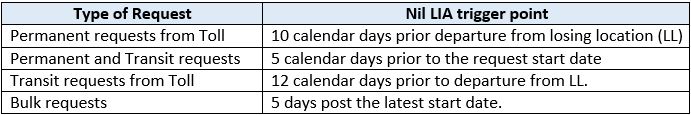
Eviction
Definition - Evictions are commonly used to vacate a member from their room to make way for incoming postings e.g. mandatory members (e.g. 18yo). An eviction usually has an associated removal entitlement for the evictee.
The ‘evict’ function is also able to be used to approve a member to live off base (without a removal entitlement) or where their 'License to Live-In' has been revoked.
Action required – If an eviction needs to be completed; the unit/base user must access the Allocation Details screen of the member in the room. Use the ‘evict’ button and select the ‘reason’ for the decision.
- The PACMAN delegate for evictions is the member’s CO/OC or an XO or other officer not below the rank of Major (E).
- Thus the ‘evict’ option is only available to users with the ‘Approving Authority’ role assigned for the unit of the member being evicted – refer to general information for details about different roles.
- If the room is to be allocated i.e. to a mandatory member identified as an Outstanding Issue – the room is held for one hour after the eviction has been completed to allow time for a manual allocation. After this time, the room will be open to allocation as per normal base rules.
Notification - Both the evicted member and decision maker will receive an automated email from DHA outlining the required vacate date and the reason. The evicted member will be pre-approved for Rent Allowance (unless their license has been revoked).
Base Activity Periods (BAP)
Definition – Are a base defined time-line that normal system auto and manual allocation is stopped/controlled. They are split into two different types causing different system behaviour. These are identified as:
Action Required – To set a BAP the user must hold the role of Base Authority, Base Management or are a DHA staff member – refer to general information for details about different roles.
Select the BAP option from the LIA Administration menu options to access the ‘create’ button option.
Stand down/Reduced Activity Periods
Definition – ‘Stand down’ is the BAP label and defines a period where no accommodation/housekeeping staff are available to prepare keys or clean rooms e.g. end of year, local holidays.
Room allocations to occur within the defined period until 2pm of the last working day prior to the BAP start date. Key packs can then be prepared in advance for arrivals during this period (as similar to weekend and normal emergency back-up room arrangements).
National public holidays are already predefined and should not be created as a BAP.
Exercises
Definition – ‘Exercise’ is the BAP label and defines a period where no room may be allocated unless approved by base staff with these roles assigned: Base Authority, Base Management or Approving Authority, Unit Management for rooms assigned to their unit or DHA staff. Refer to general information for details about different roles.
Room allocations cannot occur in the defined exercise timeline. The above base users can complete allocations in this timeline however; will have to acknowledge the allocation by confirming a displayed warning message, indicating the exercise activity exists.
Other users that cannot complete allocations will receive an error message.
Action required – Advanced planning for an exercise period is important and all stakeholders in the accommodation space, must be consulted to ensure that key factors are known including:
- the exercise point of contact details,
- what manual allocation actions can and can’t occur,
- proposed timings of increased or reduced activity,
- extra housekeeping or key provision requirements etc.
When creating an exercise BAP contact with DHA begins the consultation process. You will be provided with an Exercise document to assist in the planning process.